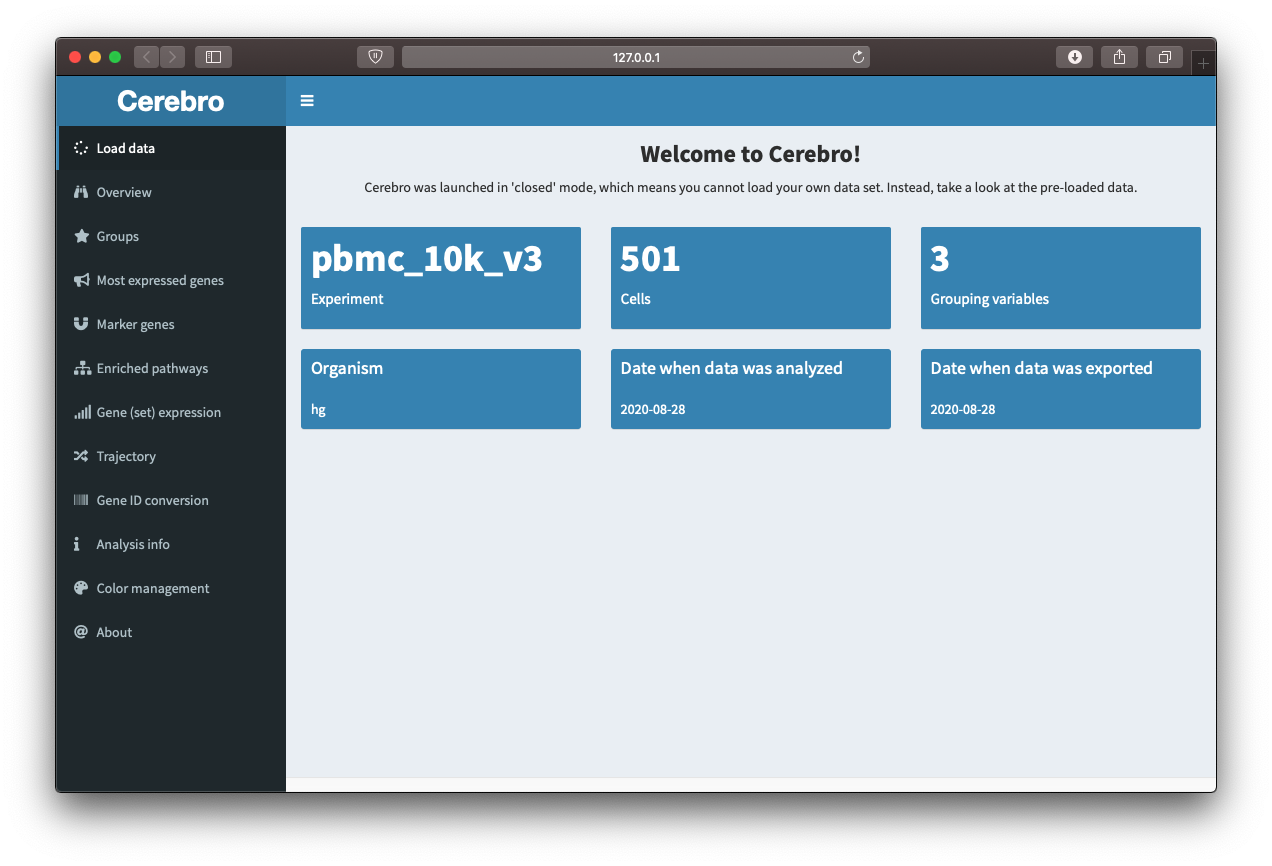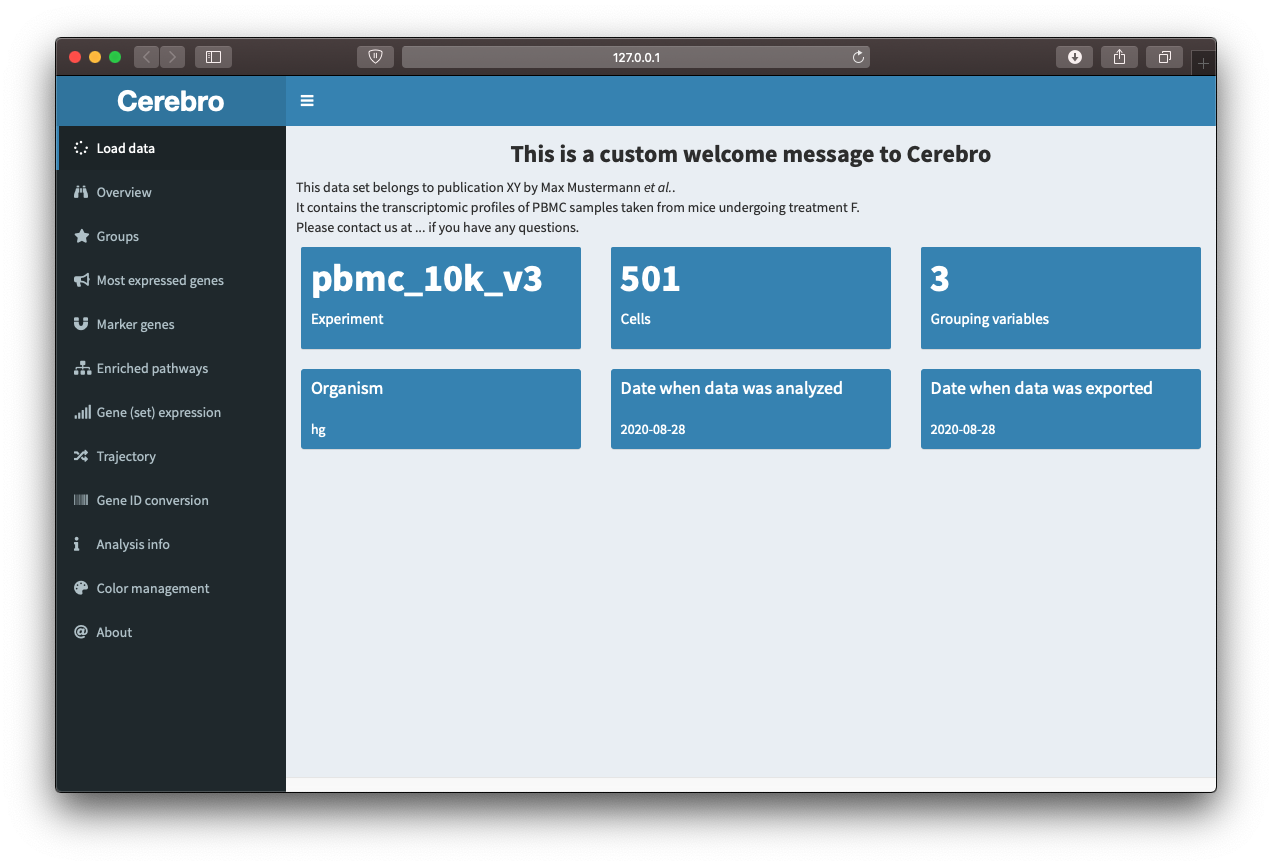Launch Cerebro with pre-loaded data set
Roman Hillje
12 March, 2021
Source:vignettes/launch_cerebro_with_pre-loaded_data_set.Rmd
launch_cerebro_with_pre-loaded_data_set.RmdOverview
A new feature in cerebroApp v1.3 is to specify a .crb file when launching Cerebro and preventing the user from uploading their own data set. This is can be useful when you want to share your Cerebro data set on a web server, e.g. along with a publication, but don’t want users to use your web server to upload their own data sets.
How to do it
It’s very simple, all you have to do is provide some parameters to launchCerebro() / launchCerebroV1.3(). Let’s say your data set is stored here: ~/Cerebro/data_sets/pbmc_v3.crb. Then, launch Cerebro as shown below:
launchCerebro(
version = "v1.3",
crb_file_to_load = "~/Cerebro/data_sets/pbmc_v3.crb",
mode = "closed"
)That’s it.
Modify welcome page
If you would like to modify the message on the “Load data”/welcome page, e.g. to link to a publication or give an introduction to the data set, you can use the welcome_message parameter of launchCerebroV1.3. The provided string for that parameter can/should be written in HTML as shown below:
custom_welcome_message <- '<h3 style="text-align: center; margin-top: 0px"><strong>This is a custom welcome message to Cerebro</strong></h3>
<p style="margin-left: 10px;">This data set belongs to publication XY by Max Mustermann <em>et al.</em>.<br>
It contains the transcriptomic profiles of PBMC samples taken from mice undergoing treatment F.<br>
Please contact us at ... if you have any questions.</p>'
launchCerebro(
version = "v1.3"
crb_file_to_load = "~/Cerebro/data_sets/pbmc_v3.crb",
mode = "closed",
welcome_message = custom_welcome_message
)